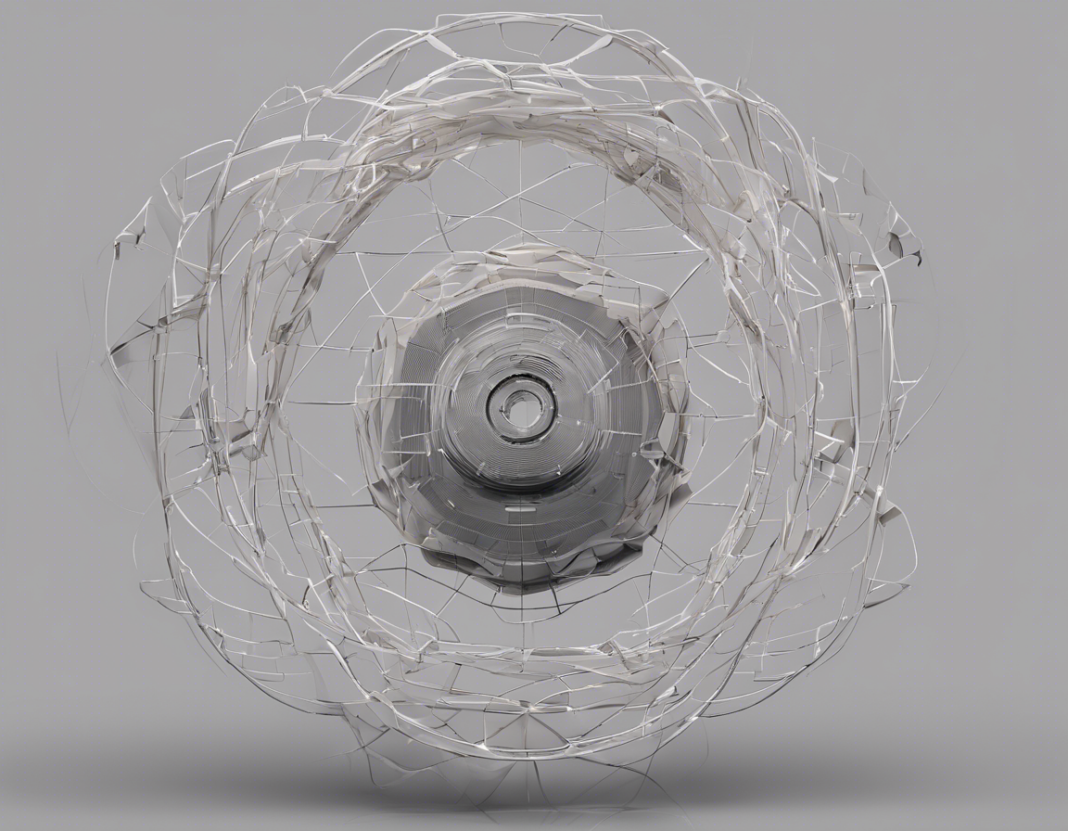For businesses and individuals looking to maximize their online presence, optimizing their WordPress website for search engines is crucial. In today’s digital age, Search Engine Optimization (SEO) plays a vital role in attracting organic traffic and improving the visibility of a website. WordPress, being one of the most popular content management systems, provides a wide array of tools and plugins to enhance SEO efforts. In this comprehensive guide, we will explore the top 5 ways to optimize WordPress for SEO, enabling you to boost your search engine rankings and drive more traffic to your site.
1. Choose a SEO-Friendly Theme
Selecting the right theme is the foundational step towards optimizing your WordPress website for SEO. Responsive design, fast loading times, clean code, and schema markup are essential features to look for in a theme. Ensure that the theme is regularly updated by the developer to maintain compatibility with the latest WordPress versions and SEO best practices.
2. Install an SEO Plugin
WordPress offers a plethora of SEO plugins that can supercharge your optimization efforts. Yoast SEO and All in One SEO Pack are two popular plugins that offer features like title tag optimization, meta descriptions, XML sitemaps, and social media integration. These plugins provide valuable insights and recommendations to improve your on-page SEO.
2.1. Optimizing Meta Tags
Meta tags, including meta titles and meta descriptions, are crucial for search engine crawlers to understand the content of your web pages. Customize these tags using your target keywords and ensure they are within the recommended character limits for optimal visibility in search results.
2.2. XML Sitemap Creation
An XML sitemap acts as a roadmap of your website for search engines, helping them crawl and index your pages more efficiently. Make use of your SEO plugin to automatically generate and update XML sitemaps, ensuring all your content is discoverable by search engines.
3. Improve Site Speed and Security
Site speed is a critical factor in both user experience and SEO rankings. Slow-loading websites are often penalized by search engines, leading to lower rankings. Utilize tools like Google PageSpeed Insights to analyze and optimize your site’s speed by compressing images, leveraging browser caching, and minimizing server response times.
Moreover, website security is paramount for SEO. Implement an SSL certificate to enable HTTPS encryption, securing data transmission between your website and users. Search engines prioritize secure websites, giving them a ranking boost in search results.
4. Create High-Quality Content
Content is king in the realm of SEO, and WordPress makes it easy to publish and manage engaging content. Focus on creating high-quality, relevant, and unique content that resonates with your target audience. Incorporate keywords strategically within your content, headings, and meta tags to signal the relevance of your pages to search engines.
4.1. Utilize Internal Linking
Internal linking plays a vital role in establishing website structure and spreading link equity throughout your site. Link relevant pages together using descriptive anchor text to guide users and search engine crawlers through your content effectively.
4.2. Optimize Images
Images are not only visually appealing but also contribute to SEO through image optimization. Compress images to reduce file size, add descriptive alt text with keywords, and utilize image sitemaps to enhance the discoverability of your visual content.
5. Mobile Optimization
With the majority of internet users accessing websites through mobile devices, mobile optimization is no longer optional – it’s a necessity. Ensure your WordPress site is mobile-responsive and provides a seamless user experience across various screen sizes. Test your site on mobile-friendly test tools to address any issues impacting mobile usability.
By implementing these 5 key strategies to optimize WordPress for SEO, you can significantly enhance the visibility and performance of your website in search engine results. Stay up-to-date with the latest SEO trends and algorithm updates to continuously refine your optimization efforts and stay ahead of the competition.
Frequently Asked Questions (FAQs)
1. What is SEO and why is it important for WordPress websites?
SEO stands for Search Engine Optimization, which refers to the practice of optimizing websites to increase visibility in search engine results. For WordPress websites, SEO is crucial to attract organic traffic, improve rankings, and enhance online presence.
2. How do I choose the right keywords for my WordPress site?
Keyword research is essential for identifying relevant search terms that your target audience is using. Utilize tools like Google Keyword Planner, SEMrush, or Ahrefs to discover high-volume keywords with moderate competition to target in your content.
3. How can I monitor the SEO performance of my WordPress site?
SEO plugins like Yoast SEO and Google Analytics enable you to track and measure the performance of your website. Monitor metrics such as organic traffic, keyword rankings, click-through rates, and bounce rates to assess the effectiveness of your SEO efforts.
4. Is it necessary to update WordPress and plugins for SEO?
Yes, keeping your WordPress core, themes, and plugins updated is crucial for maintaining website security, functionality, and SEO performance. Updates often include bug fixes, feature enhancements, and compatibility improvements that can impact your site’s SEO.
5. How long does it take to see results from SEO optimization on a WordPress site?
The timeline for seeing SEO results varies depending on factors like competition, content quality, and backlink profile. It can take anywhere from a few weeks to several months to observe significant improvements in rankings, traffic, and conversions after optimizing a WordPress site for SEO.