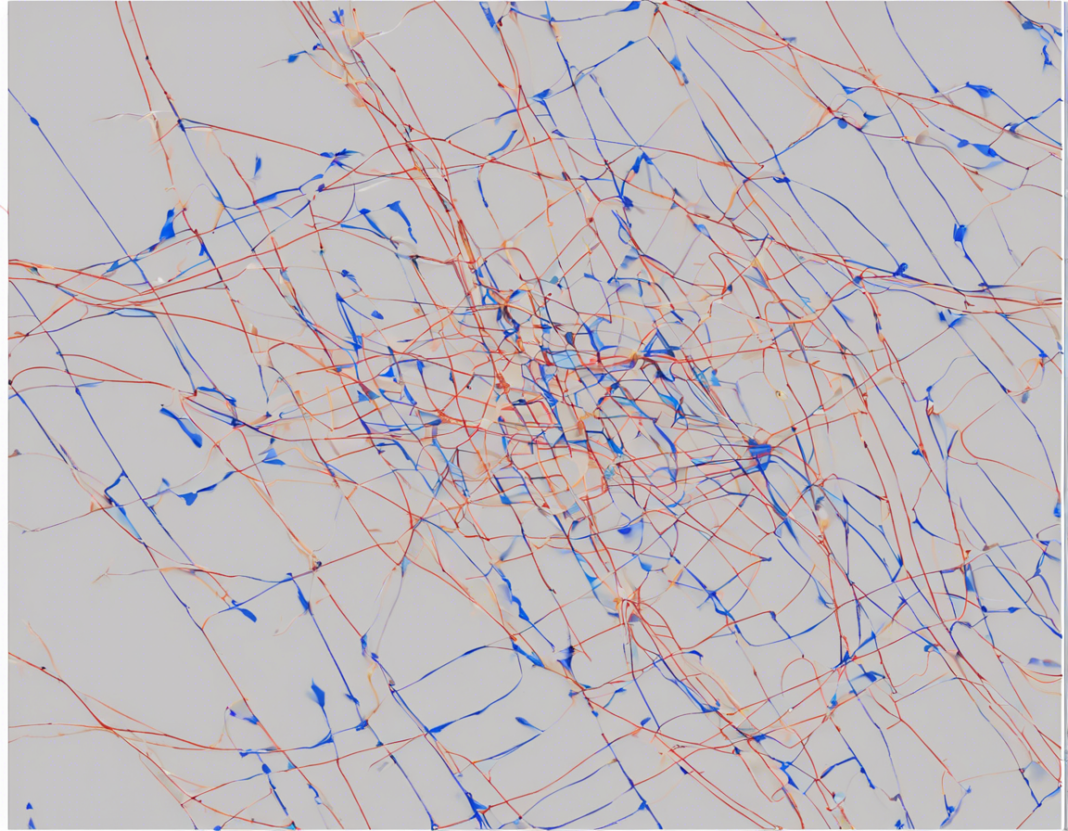In the world of application development, encountering errors is inevitable. As a developer, it is crucial to not only create robust and functional code but also to include error fallback mechanisms to ensure a smooth user experience even when unexpected issues arise. In this comprehensive guide, we will delve into the importance of troubleshooting and error fallback strategies in application development, key best practices to implement, and how to effectively handle common errors.
The Importance of Troubleshooting and Error Fallback in Application Development
Understanding the Impact of Errors
Errors can occur in various forms, such as syntax errors, runtime errors, logical errors, or external dependencies failing to respond. These errors can disrupt the user experience, leading to application crashes, loss of data, and overall dissatisfaction.
Maintaining User Trust and Retention
By implementing effective troubleshooting and error fallback strategies, developers can maintain user trust by providing a seamless experience even during error scenarios. This, in turn, can improve user retention rates and foster positive feedback.
Improving Application Reliability
Robust error handling mechanisms not only enhance the user experience but also improve the overall reliability of the application. By proactively addressing potential issues, developers can prevent major downtimes and ensure the application runs smoothly under various conditions.
Best Practices for Implementing Troubleshooting and Error Fallback Strategies
Comprehensive Logging
Logging is an essential component of troubleshooting, as it provides valuable insights into the application’s behavior. By implementing comprehensive logs, developers can easily trace the root cause of errors and make informed decisions for resolving them.
Graceful Error Handling
When an error occurs, it is essential to handle it gracefully without crashing the application. Implement try-catch blocks or similar constructs to catch exceptions and display meaningful error messages to users, guiding them on how to proceed or informing them of potential issues.
Code Reviews and Testing
Regular code reviews and thorough testing procedures are key to identifying potential errors early in the development process. By conducting systematic reviews and employing various testing methods like unit testing, integration testing, and end-to-end testing, developers can detect and rectify errors before they reach production environments.
Monitoring and Alerting
Incorporate monitoring and alerting systems into the application to track its performance in real-time. By setting up alerts for critical errors or performance degradation, developers can swiftly respond to issues and prevent them from impacting users.
Version Control and Rollback
Utilize version control systems to track changes to the codebase and facilitate quick rollback to previous versions in case of errors or issues introduced in a new release. This practice ensures that developers can revert to a stable state of the application until the problems are resolved.
Common Error Scenarios and How to Handle Them
Network Connectivity Issues
Scenario: The application fails to connect to external APIs or servers due to network issues.
Fallback Strategy: Implement offline capabilities to allow users to access cached data or provide informative messages on the lack of network connectivity. Utilize retry mechanisms to automatically attempt reconnecting when the network is restored.
Invalid User Input
Scenario: Users input incorrect or invalid data, leading to errors during form submission or data processing.
Fallback Strategy: Validate user input on the client-side and server-side to prevent errors. Provide clear instructions on valid input formats and display error messages near the input fields to guide users in correcting their mistakes.
Unexpected Server Errors
Scenario: The server encounters internal errors, such as database connection failures or server crashes.
Fallback Strategy: Display friendly error messages to users, apologizing for the inconvenience and advising them to try again later. Implement automatic error reporting to notify developers of the issue for swift resolution.
Third-Party Dependency Failures
Scenario: External libraries or services that the application relies on experience downtime or unexpected errors.
Fallback Strategy: Have fallback mechanisms in place to switch to alternative services or functionalities if a dependency fails. Utilize circuit breakers to prevent cascading failures and provide graceful degradation of features.
Frequently Asked Questions (FAQs)
What is the difference between debugging and troubleshooting?
Debugging involves identifying and fixing errors in the code during development, whereas troubleshooting focuses on diagnosing and resolving issues that occur in production or live environments.
Is it necessary to prioritize error handling during the development process?
Yes, error handling is a critical aspect of development that should be prioritized alongside coding functionality. Neglecting error handling can lead to poor user experiences and application instability.
How can I improve my troubleshooting skills as a developer?
To enhance troubleshooting skills, practice problem-solving techniques, seek mentorship from experienced developers, participate in code reviews, and analyze real-world case studies of successful issue resolutions.
Should error messages be detailed or concise?
Error messages should strike a balance between being informative and user-friendly. They should convey the nature of the error clearly while providing guidance on how users can resolve or report the issue.
What role does automated testing play in error detection?
Automated testing, including unit tests, integration tests, and end-to-end tests, plays a crucial role in detecting errors early in the development cycle. By automating testing procedures, developers can identify issues and bugs efficiently.
In conclusion, effective troubleshooting and error fallback strategies are integral to the success of any application development project. By incorporating robust error handling mechanisms, developers can enhance user experiences, maintain application reliability, and mitigate potential issues before they escalate. Adopting best practices, such as comprehensive logging, graceful error handling, and proactive monitoring, can help developers create resilient applications that deliver seamless performance under diverse conditions.